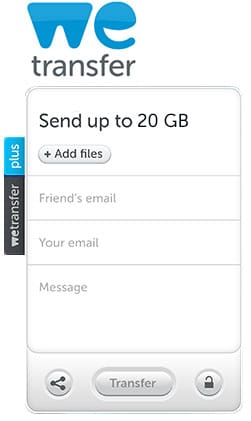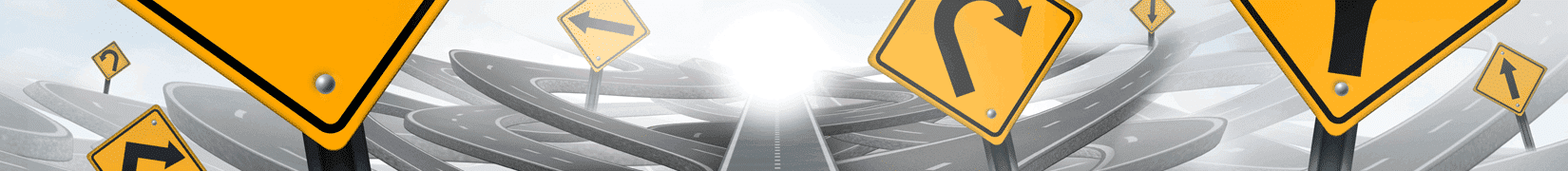
File transfer for digital printing and film output
Send us your digital files by e-mail, via wetransfer or via FTP site. Please send us your completed order form by e-mail or fax to confirm the details of your order. Once received, we will put your order in production as soon as possible.
Need a color proof for approval or technical advice before proceeding? Nothing could be easier … Call us now: 514 325-1950.
12mb files or smaller: courriel@photographiquemf.ca
12mb+ Files / FTP SITE
Host: as submitted by email with your form
User ID: as submitted by email with your form
Password: as submitted by email with your form
Send a compressed file with your name: letters or numbers.
Avoid accents (é è à) and symbold (! ? / # %)
Inform us as soon as you have sent your file and sent us your order form.
Order Form
Always send a clear order with the following information:
Quantity – format – page number – front and back printing colours – paper type – finishing (cut, fold, ply, perforation, numbering, stapling, lamination, cutting, etc …) – your quote/estimate number – As well as your contact info.
Technical Specifications:
SAFETY AREA
When cutting documents, a word or logo too close to the edge of the document can be cut by accident. This is why we require a 1/8 inch safety zone to be respected on each side of the document.
BLEED
Even the most modern printers cannot print to the edge of the paper. They need space to hold the sheet in place. So if you want an image to be printed to the edge of your document, you will need to create a bleed of 1/8 inch around. That means your document will measure 1/8 inch more per side (so 1/4 for the top and bottom, and 1/4 at left and right). This excess will be cut off after printing and you will then have a full-page (bleed) print.
RESOLUTION
Each image is composed of points. The more dots per inch (dpi), the better the quality. For digital printing at Photo Graphique M.F., we recommend supplying your files at 300 dpi at the final format.
FONTS
Often, when a file is transferred from one computer to another, the font changes because it has not been embedded in the file. You should always provide us with your fonts when sending native files. If you do not know how to incorporate your fonts, we advise you to simply vectorize your fonts. In Illustrator, for example, select your text using your black arrow and navigate to the “Type / Create outline” menu. However, by providing a PDF file, you will not have to provide your fonts.
COLOURS
The colours displayed on a screen and the colours that are printed are not composed in the same way. On your monitor, tiny red, blue and green color dots (RGB / RGB) make up the colours. In printing, it’s a mixture of Cyan, Magenta, Yellow and Black (CMYK) inks. To avoid additional service charges, make sure your images are in CMYK mode, not RGB.
SAFEGUARD FORMAT
Please ensure that the files you provide are preferably in high-resolution PDF, EPS, or simply in their native format, including fonts and images.
Photoshop – .psd – .jpg
Illustrator – .ai
In Design – .indd
We do not accept the following native formats: Power Point, Publisher, Word, Excel, AutoCad. Please save them in PDF format.